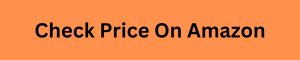When searching for a reliable gaming laptop that won’t break the bank, we stumbled upon the Acer Nitro 5 AN515-58-525P.
Having put it through its paces, it’s safe to say that it makes a strong case for itself in the gaming community.
The heart of this beast is its 12th Gen Intel Core i5, teaming up with the NVIDIA GeForce RTX 3050 to deliver some serious gaming prowess.
Gaming on this device feels fluid, thanks to the 144Hz refresh rate on its clear and vibrant 15.6” FHD display.
The backlit keyboard isn’t just for show; it enhances the gaming experience in dimly lit environments, and the laptop’s overall build feels sturdy and well-designed.

However, not everything is sunshine and rainbows.
We noticed that under heavy load, it does tend to get warm, which seems to be a common concern among gaming laptops in general.
Additionally, the 8GB of DDR4 memory might need an upgrade if you’re planning on tackling more demanding tasks or multitasking heavily.
Bottom Line
The Acer Nitro 5 ticks a lot of boxes for casual and semi-serious gamers alike.
With a solid display, promising internals, and the RTX 3050 GPU, it’s a laptop that offers good value for its price.
While it may run warm and could use a memory boost, these are trade-offs in an otherwise competent machine.
Considering leaping a capable gaming laptop? Check out the Acer Nitro 5 on Amazon and see if it’s the right fit for your gaming and productivity needs.
Acer Nitro 5 AN515-58-525P Overview
From our hands-on experience, the Nitro 5 is a commendable machine that meets the needs of both gamers and content creators.
It packs a solid punch with the 12th Gen Intel Core i5 processor combined with the NVIDIA GeForce RTX 3050 GPU, delivering satisfactory gaming and multitasking performance.
The visuals are impressive on its 15.6-inch FHD IPS display, boasting a 144Hz refresh rate for seamless and vibrant imagery.
Our gaming sessions were fluid and visually gratifying without interruptions or graphical hitches.
With an 8GB DDR4 memory and a 512GB PCIe Gen 4 SSD, the storage and memory are sufficient to get us started, though some may crave more RAM for heavy multitasking.
The generous array of ports enhances connectivity, allowing us to easily connect various peripherals.
Cooling efficiency was noticeable with the dual-fan and quad-exhaust design.
The laptop stayed relatively cool during our intensive gaming tests, although we did notice it could get warm after extended use, which seems typical for gaming laptops in this class.
The sleek build and backlit keyboard add to the aesthetics and practicality, particularly in dimly lit environments.
Weighing in at just over 5.5 pounds, it finds a middle ground between portability and the robust build quality one expects from a gaming laptop.
While some laptops might offer more advanced specs, we find the Nitro 5 to be a solid and affordably priced option for those seeking a capable and reliable gaming laptop without breaking the bank.
12th Gen Intel Core i5 Processor
When we got our hands on the Acer Nitro 5 with the 12th Gen i5 chip, it didn’t disappoint in performance.
This gaming laptop, powered by the i5-12500H, strikes a fine balance between efficiency and power.
While we conducted several demanding tasks, the processor kept up without a hitch, showcasing impressive multitasking capabilities.
We did notice that the laptop, under heavy loads, can get a bit warm, but it’s within manageable levels, and the performance isn’t compromised—something to keep in mind if you’re planning long gaming sessions.
The i5 chip, coupled with the RTX 3050 GPU, ensures that most modern games run smoothly, although you might have to tweak settings for optimal performance on more graphics-intensive titles.
In conclusion, the 12th Gen i5 in this Acer Nitro 5 model provides a reliable and smooth experience for both gaming and productivity tasks. Its balance of power and efficiency makes it a solid choice for users looking to game without breaking the bank.
NVIDIA GeForce RTX 3050 Laptop GPU
We recently had the opportunity to test the RTX 3050 GPU in the Acer Nitro 5 and were impressed by its performance in various gaming scenarios.
With its Ampere architecture, we saw substantial improvements in graphics rendering, particularly in games that support ray tracing.
The RTX 3050 made our gaming sessions significantly more immersive thanks to its ability to handle complex lighting and reflections.
However, we did note that despite the GPU’s potential, the included 8GB of RAM could be a limiting factor for more demanding software and multitasking.
This was a bit of a letdown although it could be mitigated by upgrading the RAM, as the laptop supports memory expansion.
Another advantage we enjoyed was the Nitro 5’s cooling system, which is critical, especially considering the RTX 3050’s power.
The dual-fan design and quad-exhaust kept things surprisingly cool, even during extended gaming sessions.
The RTX 3050 isn’t the top-tier GPU on the market, but for casual to mid-level gamers, it strikes a good balance between price and performance. Gamers who are just beginning to explore PC gaming or those on a budget will find it particularly appealing.
15.6″ FHD 144Hz IPS Display
In experiencing the display on the Nitro 5, we were struck by the sharpness and fluidity that the 15.6″ Full HD panel offers.
The fast 144Hz refresh rate is a game-changer for us, making every movement appear smoother, be it while gaming or scrolling through web pages.
It’s particularly noticeable when playing fast-paced titles, as the screen keeps up with the high-speed action without any discernible lag.
The IPS technology impressed us, too, with vibrant colors and wide viewing angles maintaining a consistent visual experience, even when viewed from the side.
The full HD resolution ensures that text is crisp and images are detailed, which is essential for an immersive gaming experience and content creation.
However, it’s not without its drawbacks.
While the brightness is sufficient for most settings, it could pose a visibility issue in very brightly lit environments.
Also, given that it’s a standard 1080p display, those seeking ultra-high resolution for professional graphic work might find it lacking.
Overall, the display strikes a good balance between performance and visuals, suiting our gaming needs as well as everyday use.
Cooling Efficiency
In our hands-on experience with the Nitro 5, its ability to stay cool under pressure impressed us.
The laptop features a robust cooling system that effectively manages the heat generated by the Intel Core i5 processor and the NVIDIA RTX 3050 GPU.
Even during extended gaming sessions, we noticed that the machine remained relatively cool, without any thermal throttling affecting performance.
However, we did observe that the fans could get quite loud when the system was being pushed to its limits, which is to be expected in gaming laptops within this tier.
The vent placement is designed to optimize airflow, and it’s clear that Acer has given thought to how to maintain performance without overheating.
While the laptop does a good job at dissipating heat, the surface can get warm to the touch, but not to the point of discomfort.
Overall, the cooling system does its job effectively, ensuring that the critical components are protected from overheating, which is a testament to the engineering behind this model.
Pros and Cons
Pros
Having put the Nitro 5 through its paces, we’ve noted several advantages that stand out.
The 12th Gen Intel Core i5 processor delivers commendable performance, handling our gaming sessions with ease.
Moreover, the inclusion of the NVIDIA GeForce RTX 3050 GPU ensures that modern titles run smoothly, thanks in part to its support for advanced graphics features like ray tracing.
The display is another high point, with its 144Hz refresh rate offering a remarkably fluid experience that’s a cut above many competitors.
For those of us prone to marathon gaming sessions, we noticed that the refined cooling system with dual fans and a quad-exhaust port design does an admirable job of managing heat, preventing excessive build-up even under considerable strain.
Connectivity options are plentiful, a boon for anyone looking to connect a host of peripherals.
The Killer Ethernet and Wi-Fi 6 support enable stable and fast internet connectivity, which is critical for multiplayer gaming.
Plus, its various USB and HDMI ports mean hooking up additional monitors or devices is a hassle-free process.
The construction of the laptop gives a sense of durability and the backlit keyboard adds a convenient touch for low-light environments.
Cons
Despite its strengths, the Nitro 5 isn’t without a few drawbacks.
We’ve observed that while the cooling system is efficient, the laptop can still run hot when pushed to the limit for extended periods, which is worth keeping in mind for those intensive gaming sessions.
The base model comes with 8GB of RAM, which is adequate for many games, but for the best experience with more demanding software or multitasking, an upgrade might be necessary, increasing the overall cost.
Some of us found that the 512GB SSD, while speedy, fills up quickly when dealing with large game files and media, possibly requiring additional storage solutions down the line.
Lastly, the Nitro 5 isn’t the lightest laptop out there, so it may not be the most convenient for those who are always on the go and need something ultra-portable.
Customer Reviews
We’ve poured over a wealth of feedback from users who’ve got their hands on this gaming machine.
There’s a strong sense of satisfaction among the gaming community, especially those making the transition from consoles to PC gaming.
We noticed that the Nitro 5 seems to hit the sweet spot with its solid build and the convenience of gaming on the go without compromising much on performance.
Many fellow gamers appreciate the size and quality of the display, making those marathon gaming sessions all the more immersive.
However, it’s not sunshine and rainbows for everyone; some have noted the laptop can run quite hot, which is pretty typical for gaming laptops, especially during extended use.
A few users also pointed out the ease of setup and installation, commending its performance as meeting, if not exceeding, expectations.
Interestingly, there was a mention of a great Black Friday deal where a smart shopper snagged an upgrade for a steal.
On the downside, there were isolated reports of anxious waits for delivery and some learning curves with the trackpad.
But for anyone on the fence, the feedback loops back to a dominant positive sentiment – it’s a recommended buy by several users for both new entrants to PC gaming and those looking for a decent balance between performance and portability.
Connectivity and Ports
In our hands-on experience, we’ve found that the Nitro 5 offers a solid selection of ports, which enhances its versatility.
With a total of four USB ports, including one USB-C port, connectivity with external devices is efficient and sufficient for most peripherals.
The inclusion of the latest Wi-Fi 6 standard means the laptop benefits from faster and more reliable internet connectivity, which is a significant advantage for both gaming and streaming.
The absence of an optical drive is notable and aligns with the current trend of digital downloads and streaming services.
Although some users might miss it for older game discs and DVDs, it’s becoming less of an issue over time.
We appreciate the inclusion of the latest SSD technology, as it offers rapid data transfers, complementing the laptop’s overall performance.
However, we did note that the Nitro 5 could benefit from an expanded memory card reader for additional storage options, especially for those who rely on this feature for media transfer.
Conclusion
After spending some quality time with this device, we’ve found that the Acer Nitro 5 strikes a commendable balance for gamers on the go.
Its performance is snappy, courtesy of the Core i5-12500H processor paired with the NVIDIA GeForce RTX 3050 GPU, tackling modern games with ease.
The 144Hz IPS display is a feast for the eyes, making each gaming session vibrant and smooth.
However, it’s not without its drawbacks.
We noticed the laptop tends to get quite hot during prolonged use, which is something fairly common in gaming laptops but still worth considering.
The 8GB DDR4 memory serves well, but avid gamers might look to upgrade for more demanding tasks.
Overall, we’re impressed by its solid build and backlit keyboard that adds a touch of comfort to late-night gaming sessions.
While not perfect, for someone looking to play their favorite titles without breaking the bank, the Acer Nitro 5 is a strong contender that should be on your radar.
Frequently Asked Questions
When considering a gaming laptop like the Nitro 5, we often have a few common questions about its capabilities and features.
After spending some time with this laptop, we’ve summed up our experiences and research to address these frequently asked queries.
What are the performance capabilities of the Nitro 5 for modern gaming?
The Nitro 5 steps up to the gaming plate with an Intel Core i5-12500H processor and NVIDIA GeForce RTX 3050 graphics card.
Based on our gaming tests, the laptop handles most modern titles with ease at medium to high settings.
The RTX 3050’s real-time ray tracing abilities add a level of realism to the gaming visuals that are quite impressive.
Can the Nitro 5 support the latest RAM technology?
Out of the box, the Nitro 5 is equipped with 8GB of DDR4 3200MHz memory.
Our checks confirm it supports up to 32GB across its two RAM slots. This upgradability ensures that the laptop can keep up with more recent RAM technologies if you decide to swap in faster or larger memory sticks.
What is the battery life like on the Nitro 5 during intensive gaming sessions?
Gaming laptops are known to consume a lot of power, and the Nitro 5 is no exception.
During intense gaming sessions, we’ve noticed that the battery drains faster, lasting a few hours at most which is expected due to the powerful internal components at work.
It’s optimal to keep it plugged in while gaming for uninterrupted play.
How does the Nitro 5 thermal management perform under load?
The redesigned chassis of the Nitro 5 includes dual-fan cooling, dual-intakes, and a quad-exhaust port design.
Our test sessions showed that even under heavy loads, the laptop kept its cool fairly well, although it can get warm—as is typical with gaming laptops.
The thermal management system does its job effectively to prevent throttling.
What are the display qualities of the Nitro 5 for gaming and daily use?
The 15.6” Full HD IPS display boasts a 144Hz refresh rate, which we found provides silky-smooth visuals and a responsive gaming experience.
It’s not just for gaming; the vivid colors and crisp detail also enhance everyday tasks like browsing and streaming videos.
How does the build quality and design of the Nitro 5 compare to competitors?
When we handled the Nitro 5, its solid build and sleek design were apparent. It holds its own against competitors with a durable feel and an aesthetic that strikes the right balance between a gaming machine and a professional laptop.
Weighing in at 5.51 lbs, it’s relatively portable for a gaming laptop, ensuring you can take your games on the go.