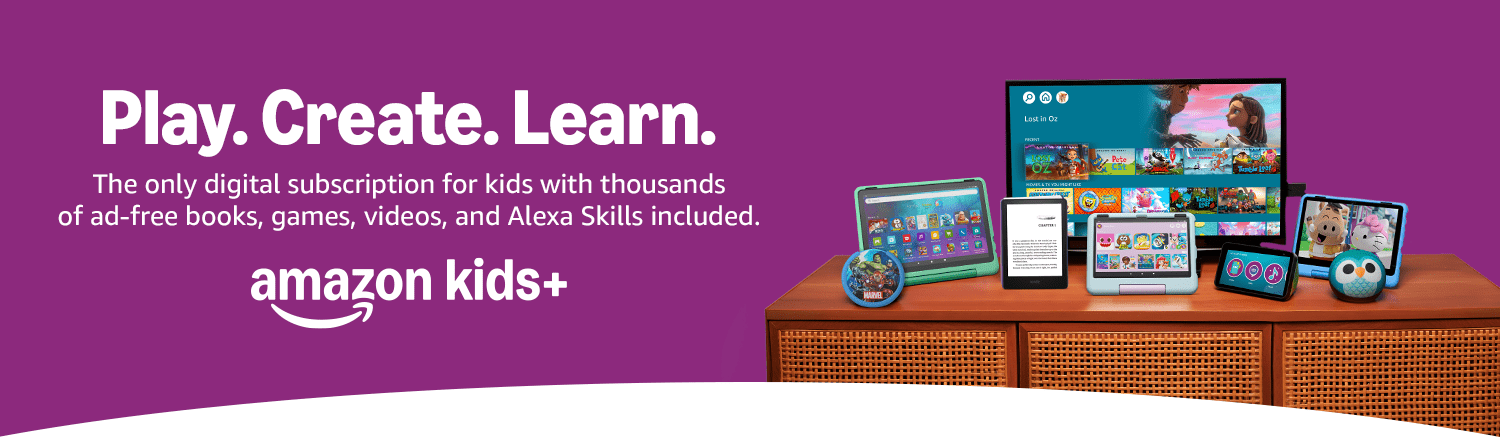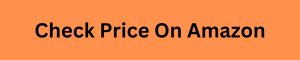Amazon Freetime Unlimited Subscription Benefits, Pricing, and Features Explained
If you’re looking for a simple way to give your kids safe, fun, and educational digital content, Amazon FreeTime Unlimited—now known as Amazon Kids+—might be just what you need. With one subscription, you get unlimited access to thousands of ad-free books, videos, educational apps, and games designed for children. This makes it easier for you to control what your kids are watching and reading.
Amazon Kids+ is available on a variety of devices, including Fire tablets, Kindle, and even smartphones. You can set up different child profiles, use parental controls, and choose age-appropriate content that matches your family’s needs. Popular brands and learning games are included, so your child will always have something new to discover.
Key Takeaways
- Unlimited access to kids’ books, games, and videos with one subscription
- Works on Fire tablets, Kindles, and other devices with strong parental controls
- Includes trusted brand content and educational resources
What Is Amazon FreeTime Unlimited?
Amazon FreeTime Unlimited, now called Amazon Kids+, is a monthly subscription for families. You get unlimited access to a wide selection of kid-friendly books, videos, games, and educational apps. The service is designed to give kids safe entertainment while letting parents set limits and filters.
Features Overview
With Amazon FreeTime Unlimited, you will find features focused on both kids and parents. The service offers parental controls that let you set screen time, age filters, and content types. You can choose what your child can access by setting up individual profiles for each user. Profiles keep recommendations and progress separate.
Kids can access the content on Fire tablets, Echo devices, Kindle, and the Amazon Kids+ app for Android and iOS. The subscription is ad-free, so children won’t run into inappropriate ads. Parental controls can also pause the content on command and review what your child has been doing. Safety and privacy are central to the design.
Content Library
The content library in Amazon FreeTime Unlimited includes thousands of books, games, TV shows, movies, and educational apps. The library is sorted by age groups, which helps you pick age-appropriate material for toddlers, kids, and pre-teens. Major brands like Disney, Nickelodeon, PBS Kids, and National Geographic are included.
You will also find educational content such as math games and reading activities. The subscription covers both entertainment and learning needs. Some titles can be downloaded for offline use. New content is added regularly to keep choices fresh and interesting for kids.
How It Works
To get started, you sign up for an Amazon FreeTime Unlimited (Amazon Kids+) subscription and create child profiles. Each profile is set for your child’s specific age, so they only see content for their age range. Once set up, your child can use a Fire tablet, Echo device, Kindle, or compatible mobile device to access the library.
You can use the Amazon Parent Dashboard to monitor activity, set daily limits, or block access to certain types of content. If you need to cancel or change your plan, you can do so anytime from your Amazon account settings. Your subscription fee is billed monthly, giving you constant, unlimited access to all available content with no extra charges.
Key Content Categories
Amazon FreeTime Unlimited includes a wide range of content for children ages 3-12. It offers ad-free access to popular books, interactive games, learning apps, and videos from trusted brands.
Educational Apps and Games
You get access to a large library of educational apps and engaging games. Many of these apps focus on key subjects such as reading, math, science, and critical thinking. Popular characters from PBS Kids, Disney, and National Geographic are featured to keep your child interested and motivated.
The games adjust to your child’s skill level. Progress tracking and age filters help make sure your child is getting content that fits their learning needs. Educational rewards and achievements encourage healthy screen time habits.
Interactive quizzes, puzzles, and creative activities are also included. These tools support skills your child may be working on in school. Parental controls let you filter and limit which educational apps and games your child can access.
Kid-Friendly Books and E-Readers
Your subscription gives you unlimited access to thousands of kid-friendly books and e-readers. Titles include picture books, chapter books, and nonfiction, with options grouped by age and reading level.
Books cover favorite characters and series, such as Pete the Cat, Harry Potter, and classic fairy tales. You can also find books in Spanish and other languages for bilingual readers.
Children can read on Kindle devices, Fire tablets, or the Amazon Kids+ app on phones and tablets. The e-reader experience lets kids adjust text size, use dictionaries, and highlight text to help with vocabulary building.
Parents can see a list of all available books on the Amazon Kids+ dashboard and manage what their child can access. You can set daily reading goals and view reading progress.
Videos and Shows
The subscription also provides unlimited streaming of kids’ videos and shows. Content comes from trusted sources like PBS Kids, Nickelodeon, and Sesame Street.
All videos are screened for age-appropriateness and are ad-free. You will find both classic shows and new releases, including educational cartoons, science programs, and adventure stories.
Parents can control which shows are visible in their child’s profile. You can even block specific series if you prefer. Video time limits can be set to balance screen time with other activities.
Downloaded episodes let your child watch videos offline on the go. This makes it useful for trips or car rides. Video suggestions are based on your child’s interests and age.
Popular Brands and Partners
Amazon FreeTime Unlimited partners with well-known companies to bring you a range of trusted family content. You get access to shows, books, games, and videos from some of the most popular brands in children’s entertainment and learning.
Disney Content
With an Amazon FreeTime Unlimited subscription, your child can explore Disney stories and characters in both books and streaming video. You will find classic tales and newer releases, including favorites from Pixar, Marvel, and Star Wars.
The Disney collection is broad, covering picture books, read-alongs, and interactive activities. Children can watch episodes or read stories featuring characters like Elsa, Woody, and Spider-Man. These options provide familiar faces and trusted themes, making screen time more enjoyable and safe.
Disney’s involvement supports creativity and imagination through colorful worlds and positive storylines. Having these titles all in one place makes it easier to pick what’s right for your family at any moment. For more information, visit the Disney Content on Amazon FreeTime Unlimited section.
Nickelodeon Programming
Your subscription lets children watch and play with well-known Nickelodeon characters. Kids can access shows and games featuring SpongeBob SquarePants, the Teenage Mutant Ninja Turtles, Dora the Explorer, and more.
Episodes and interactive games by Nickelodeon are ad-free and suitable for children. You can rely on a mix of entertainment and learning, giving your child both fun and helpful experiences.
There is a steady rotation of shows and new content added over time. This helps keep your child’s interests fresh and your choices up to date. Nickelodeon’s programming on FreeTime Unlimited brings top kid favorites together in a single safe environment. Explore more about Nickelodeon on FreeTime Unlimited.
Sesame Street Experiences
Sesame Street on Amazon FreeTime Unlimited provides access to educational videos, storybooks, and games with characters like Elmo, Cookie Monster, and Big Bird. These resources are designed to teach kindness, numbers, shapes, letters, and social skills.
You find both classic and new Sesame Street content. This means your child can watch episodes, enjoy e-books, and try simple activities that fit their age.
Parents often trust Sesame Street because its lessons are based on decades of research in early childhood education. Having these materials in one place makes it easier to manage what your child sees and learns. For more, see the Sesame Street resources included.
National Geographic Adventures
With National Geographic on FreeTime Unlimited, your child gets a chance to discover nature, science, and animals. There are age-appropriate articles, books, and interactive videos that introduce real-world facts in simple ways.
Children can look at vibrant photos, read fun facts, and watch videos on topics like animals, oceans, space, and weather. National Geographic’s content is easy to understand and often sparks curiosity.
You can encourage your child’s love for learning by letting them explore the world from your device. The goal is to make discovery safe and fun without overwhelming kids with too much information or technical language.
Subscription Plans and Pricing
Amazon FreeTime Unlimited, now called Amazon Kids+, offers flexible subscription plans that fit a variety of needs. Pricing depends on whether you have an Amazon Prime membership and whether you want a monthly plan or pay annually.
Monthly and Annual Options
You can subscribe to Amazon Kids+ on a monthly or annual basis. Monthly pricing starts at $7.99 for non-Prime customers. If you want to save, the annual plan costs less overall than paying month to month.
Both plans give your child unlimited access to thousands of books, games, and videos. Every subscription includes easy parental controls and extra safety features. You can set screen time limits and filter content for different age groups.
If you have more than one child, family plans are also available. These let you add up to four kids on the same subscription for a higher monthly or annual fee. Payment is handled securely through your Amazon account, so you can manage your plan through the website or app.
For more details on digital content and peace of mind, visit the Amazon Kids+ page.
Prime Members Benefits
If you are an Amazon Prime member, you get Amazon Kids+ at a lower rate. Prime members pay just $4.99 per month, making it a good value compared to the standard price.
The discounted price gives you full access to the same features, including exclusive ad-free content, parental controls, and educational resources. You do not need to pay anything extra for most features if you already have Prime.
Prime members can also manage their subscription plans with their regular Amazon account settings. If you’re interested in seeing how your membership affects pricing, you can check out more at PCMag’s guide on Amazon Kids+ pricing.
Prime membership is not required to use Kids+, but the savings may make it worth considering if you plan on using the service long-term.

Supported Devices
You can use your Amazon FreeTime Unlimited subscription on many types of Amazon devices. Depending on your device, you’ll get access to different features designed for age-appropriate content and parental controls.
Fire Tablets Compatibility
Amazon FreeTime Unlimited works best on Fire Tablets. These tablets are built with kids in mind, featuring tough cases, easy-to-use menus, and built-in parental controls. When you set up a child profile on your Fire Tablet, FreeTime Unlimited gives access to a wide library of books, videos, and games just for kids.
Kids can use the “Kids” mode for a safer browsing experience. Each child profile is separate, so siblings can have their own content and settings. FreeTime Unlimited is available on most recent Fire Tablet models, but older models may have limited features. You can check your device’s compatibility on the official Amazon Kids+ page.
Multiple Fire Tablets in your home can share the same subscription, making it cost-effective for families.
Key features:
- Access to thousands of age-appropriate apps and books
- Parental controls for screen time and content filters
- Easy setup for multiple child profiles
E-Readers Integration
FreeTime Unlimited also works with Amazon’s Kindle e-readers. On these devices, your child can read a wide range of children’s books as part of the subscription. The interface is simple, with no access to games or videos, focusing on reading.
Kindle e-readers offer adjustable text size and vocabulary tools that help kids learn new words while they read. The built-in parental controls let you set daily reading goals and review your child’s progress.
Not all Kindle models support FreeTime Unlimited. Make sure you have a compatible device before subscribing. To find out if your e-reader will work with FreeTime Unlimited, visit the Amazon Kids+ Subscription: Books, Games, and more page.
Benefits for e-readers:
- Wide selection of illustrated and chapter books
- Progress tracking and achievement badges
- Tools that support learning and vocabulary development
Setting Up Child Profiles
Amazon FreeTime Unlimited (now called Amazon Kids+) lets you set up child profiles so each child gets a safe, custom experience. You can manage what content each child can see and create different profiles for each child in your home.
Customizing Age Filters
You control what your child can access by setting age filters during profile setup. This helps you match books, videos, and apps to your child’s age and maturity level. You can choose these settings in the Parent Dashboard or right on your device.
For example, if your child is six, you might set the filter from ages 5 to 7. The content library will show only age-appropriate materials for the profile. If needed, you can change age filters at any time for more or less control.
By adjusting these filters, you stop your child from seeing things meant for older or younger users. This is especially useful if you have more than one child sharing a device. For full details, visit the Amazon Parent Dashboard guide.
Creating Multiple Profiles
You can add more than one child profile on the same Amazon device. This allows each child to have their own settings, age filters, and personal recommendations. To create a new profile, go to Settings, select Profiles & Family Library, then choose Add a child profile.
Each profile keeps its own achievements, favorites, and saved progress. Switching between profiles is quick and easy. This way, your kids never mix up their games, videos, or books. Learn how to set up new profiles on Amazon devices by checking the detailed steps in the Amazon Fire Tablet child profile guide.
Parental Controls and Monitoring
Amazon FreeTime Unlimited gives you several ways to guide your child’s digital habits. You can access detailed controls, set goals, and manage screen time directly from your account. These tools make it easier to support healthy and safe online experiences.
Parent Dashboard Overview
The Parent Dashboard is an online hub where you can see what your child is doing and manage settings. From here, you review activity reports, check which books, videos, and apps your child has used, and even see time spent on each type of content.
The dashboard lets you add or remove content, filter options by age, and adjust controls for each child’s profile. If you want more insight, the dashboard provides a list of what your child accessed recently.
For easy management, you can reach the dashboard from any browser or device. It supports remote changes, so adjustments don’t require physical access to the device. For more information, visit the Amazon Parent Dashboard.
Managing Educational Goals
Within Amazon FreeTime Unlimited, you can set educational goals, such as required minutes of reading per day or completing certain learning activities before other types of content become available. These goals are adjustable for each child.
You can focus on specific types of content like books or educational apps. For example, set a goal that your child reads for at least 30 minutes before they play games or watch videos.
Tracking is automatic, letting you see if goals are being met through the dashboard. Parents can encourage positive habits by updating goals as their child’s needs change. More details on setting these goals can be found on the parental controls settings page.
Screen Time Limits
Amazon FreeTime Unlimited includes screen time controls that let you set daily limits for device use. You decide how much time your child can spend on each type of activity like reading, watching videos, or playing games.
You can create separate weekday and weekend rules, making it easy to balance homework and play. You also have the option to restrict app or video time while allowing unlimited reading.
If you want to pause all content or set a bedtime for devices, these features are built into the platform. Learn more about managing screen time on the Amazon Kids setup page.
Safety, Privacy, and User Experience
Amazon FreeTime Unlimited is designed to make technology safer and simpler for families. Its main features support your child’s online safety, privacy, and easy navigation.
Ad-Free Environment
You do not have to worry about your child seeing ads while using Amazon FreeTime Unlimited. All shows, books, apps, and games are free from advertisements, so your child won’t be exposed to marketing or unwanted content. This is especially helpful for younger kids who may not understand the purpose of ads or who could accidentally click on something unsafe.
The subscription includes over 20,000 books, videos, and educational apps that are all filtered for age-appropriateness and free from ads. Because content is curated and regularly reviewed, you know the experience is focused on learning and fun—not advertising. This ad-free environment helps keep distractions away and lets your child enjoy activities without interruptions or outside influence.
In-App Purchase Restrictions
FreeTime Unlimited gives you strong controls over spending. In-app purchases are blocked by default, meaning your child cannot buy anything inside an app or game unless you give explicit permission. This keeps you from getting surprise charges and protects your child from making purchases by accident.
You manage settings through the parental dashboard. Here, you can set daily screen time limits, view activity reports, and allow or block specific content. All purchases need parental approval, which keeps your credit card information safe and prevents unauthorized buying. These in-app purchase restrictions support your control over the digital experience and help build good online habits for your child.
Managing Your Amazon FreeTime Unlimited Subscription
Setting up your Amazon FreeTime Unlimited subscription is a quick process. You can upgrade, downgrade, or cancel your plan directly from your Amazon account. Amazon sends updates and reminders to your email and offers support if you have any questions.
Activation and Setup
You can start using Amazon FreeTime Unlimited by subscribing online or through a compatible device such as a Fire tablet or Kindle. Once you sign up, assign child profiles and select the content you want to allow.
To activate, log into your Amazon account and go to the subscription page. You can manage which profiles have access and set screen time limits right away. This helps you control what your children see and for how long.
You will also need to set parental controls to keep your child’s experience safe. If you run into problems, check Amazon’s help pages or your device’s support menu for step-by-step instructions.
Changing or Cancelling Plans
To change your plan, access the “Your Memberships and Subscriptions” section in your Amazon account. Here, you can switch between family or individual options, or choose a different billing term.
If you decide to cancel your subscription, select the Amazon Kids+ subscription from the list and choose the option to cancel. Follow the guided steps to finish the process. For detailed steps, Amazon provides help on how to cancel your subscription.
Your account will keep access to FreeTime Unlimited until your current billing period ends. You can reactivate the service at any time through the same menu.
Email Notifications and Support
Amazon sends important updates about your subscription to your email. These include renewal reminders, payment confirmations, and changes to your plan.
If you forget a payment or need to know when your plan expires, you will find notifications delivered directly to your inbox. It is important to check your email regularly so you do not miss updates.
If you need support, you can contact Amazon through their website, by email, or by using the support options in the parent dashboard. They can help if you have billing concerns or trouble managing your account.
Comparing Amazon FreeTime Unlimited to Alternatives
Amazon FreeTime Unlimited, now called Amazon Kids+, stands out for its wide library, strong parental controls, and ease of use on Amazon devices. Other services for kids may offer different strengths, such as price, selection, or special features.
Unique Selling Points
Amazon FreeTime Unlimited gives you access to thousands of age-appropriate books, movies, games, and apps with a single subscription. The content is chosen for kids ages 3 to 12. You can set daily limits, educational goals, and filter what your child sees.
The Kids+ subscription offers these benefits on both Kindles and Fire Tablets. It also removes ads, which keeps your child’s experience safe and distraction-free. A simple profile setup lets you add up to four child accounts under one plan.
You also get access to exclusive content from well-known brands like Disney, Nickelodeon, and PBS Kids. One subscription covers a mix of reading, learning, and entertainment, making it convenient if you want an all-in-one option.
Other Kid-Focused Services
Several alternatives to Amazon FreeTime Unlimited exist. Kindle Unlimited is more focused on adults and older kids, offering many books but not apps or videos. Apple’s Family Sharing allows parental controls, but Apple Books does not have an included subscription library for kids.
Services like Epic! and Disney+ focus either on books or streaming videos only, not both. Some tablets, such as iPads, require separate paid subscriptions for apps, books, and shows. This can make things less streamlined for parents.
You may find differences in price, as Amazon Kids+ is often more affordable when bundled with device purchases, while other products require separate charges. Always compare available content, supported devices, and parental tools before picking what works best for your family.
Frequently Asked Questions
You may need to change, manage, or cancel your Amazon Kids+ (formerly FreeTime Unlimited) subscription at different times. Costs, charges, and setting options can depend on the type of plan and devices you use.
How can I cancel my Amazon Kids+ subscription?
To cancel, go to Your Memberships & Subscriptions under your Amazon account. Select Amazon Kids+ and follow the prompts to end your plan. Amazon also allows you to manage reminders for your current plan when cancelling. You can read more about the cancellation process in the official Amazon help guide at the Amazon Kids+ cancellation page.
What is the cost of an Amazon Kids+ annual membership?
The yearly price for Amazon Kids+ may vary based on location, number of kids, and type of device. On average, the annual plan costs less per month than the monthly subscription. You should check the current price on Amazon’s website since deals and offers can change.
Why is there a charge for Amazon Kids+ on my credit card statement?
A charge appears on your statement when your Kids+ plan renews or when you first sign up. You must have a valid payment method on file to keep your subscription active. If you did not mean to buy Kids+, check your Amazon account for recent orders or contact Amazon support. Find details on Kids+ payments and terms in the Amazon Kids+ Terms & Conditions.
How do I manage my Amazon Kids+ subscription settings?
You can manage your subscription by logging in to your Amazon account and visiting the Memberships & Subscriptions page. There you can update payment methods, renewals, and set reminders for your plan. You can also make changes to your child’s content and device settings from your Amazon Parent Dashboard.
Are there special offers available for Amazon Kids+ subscribers?
Amazon runs promotions for new and existing subscribers from time to time. These can include free trial periods, savings for Prime members, or bundles with certain devices. Always check the Amazon Kids+ offers page and look for banners when shopping for deals.
What steps should I follow to cancel my child’s Amazon Kids+ profile?
To remove a child’s profile, go to the settings for Amazon Kids or FreeTime Unlimited on your device or in the Parent Dashboard. Find your child’s name, select it, and choose the option to delete or remove the profile. This will not cancel the entire Kids+ subscription, just your child’s access.